Every day it becomes more and more necessary for companies to have a website, a mobile application, or technological solutions that optimize their processes.
For this reason, the demand for software developers doesn’t stop growing, and more and more offers are coming through LinkedIn for thousands of developers.
However, even with all this, many developers don’t receive as many offers as they expect through LinkedIn. If this is your case, we invite you to answer these questions:
- Is your profile attractive to recruiters?
- Can they find you easily?
- Is it easy to understand what you do and what your specialty is?
If you answered ‘no’ to any of these questions, or you feel that your profile is missing something, then keep reading this article, we’ll tell you 8 tips to have a good LinkedIn profile if you are a software developer. Take note.
8 LinkedIn tips for software developers
1. What your LinkedIn cover should look like
Your LinkedIn cover must clearly communicate what you do.
Many people still believe that LinkedIn covers are merely decorative when the truth is that they serve an essential function: capture the recruiter’s attention and quickly inform what you do.
Therefore, a cover like this doesn’t say much:
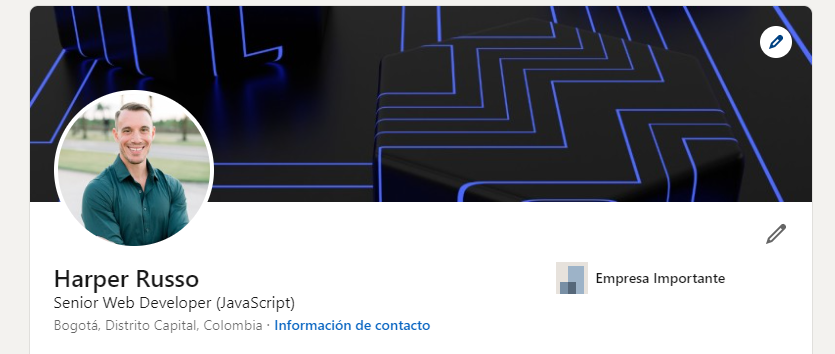
On the other hand, a business card style cover, with your name and specialty, is more likely to grab the attention of those who visit your profile:
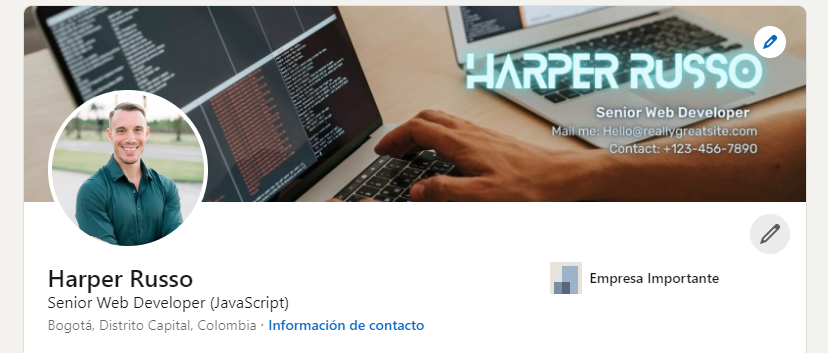
Don’t you think that looks better?
2. What your LinkedIn profile picture should be
Sometimes our best photo is the one we take at the beach, and that’s why we use it on all our social media.
But even though this photo may work great on Facebook or Instagram, on LinkedIn, things are different.
You need a professional photo to make your LinkedIn profile look much more appealing to recruiters. To do this, you don’t need to pay for an expensive photo shoot, just follow these tips:
-
Don’t let the background stand out more than you. We recommend using a blur effect or a unicolor background.
-
Don’t use a photo with other people on it, it is not a game to guess which one you are.
-
Make sure the photo has good quality. Today most phones can take really good pictures.
-
Don’t use a photo where you are backward looking at the landscape or one where your face is not visible. The photo’s purpose is precisely for others to know who you are.
These are some examples of photos that you shouldn’t use:

And good examples of photos that you could use:
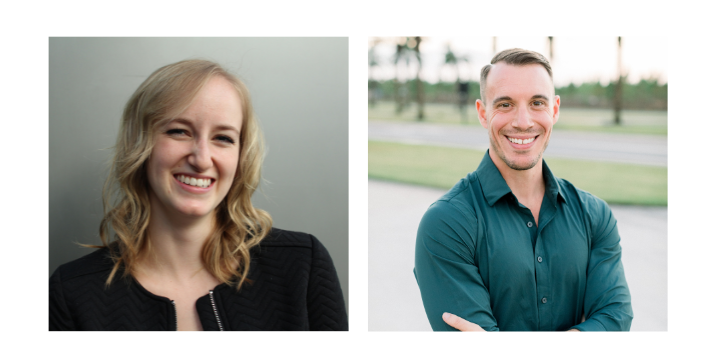
3. How your LinkedIn headline should look like
Provide important details in your headline. The “Software Engineer” headline is not enough. Recruiters want to easily know if you are backend, frontend, DevOps, or how much experience you have in a certain technology.
Your headline must provide accurate information about your skills. To achieve this, it is not necessary to add all your skills.
Just by adding specific details like…
- Your main skill
- Years of experience in that skill
- If you are backend, frontend, full-stack, DevOps…
… it is more than enough for recruiters to easily visualize with no need to enter your profile, if you match what they are looking for.
Some good examples of headlines:
- Senior Backend Developer (Java/Scala)
- Junior Frontend Developer (React)
4. What you should write in your LinkedIn description
What things have you accomplished and which skills make you stand out? Use your description to talk about your achievements.
Don’t waste this space by mentioning your years of experience (which you’ll have already mentioned in your headline) or all the skills you possess or have ever practiced (You can share all these skills in their own section).
Instead of doing this:
“5 years of experience as a developer. My skills are: JS, React, HTML, CSS. “
It is better that you explain your achievements and your reach as a developer:
“ReactJS developer. I help build great mobile apps, optimized for more than 10mil users. I’ve developed 5 apps using the latest coding standards.”
Doesn’t it sound more detailed and interesting?
5. How you should describe your experience on LinkedIn
Be specific with your experience. When describing your experience and work performed, make it easy to read and provide details of your work as a software developer.
For example, this is what many developers do:
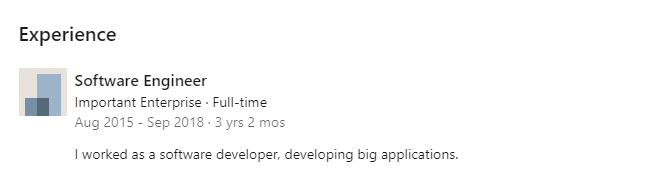
And this is what we recommend:
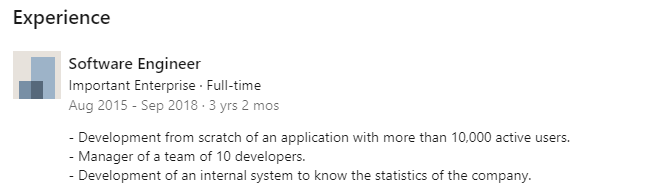
The idea is to mention your contribution to the company and your work as a developer in a much clearer way.
6. What not to do on your LinkedIn profile
For many developers it makes sense to lie to get recruiters interested in their profile, but the truth is that the best companies will always evaluate you with a technical test to validate that you have the necessary knowledge. So, don’t add technologies you don’t know or more years of experience than you have.
7. How to add an extra LinkedIn profile in English
The best companies are looking for developers who can understand English.
So if you want to receive a lot of offers, add a profile in English.
You can do this from your profile, in the top right corner you will find the option:
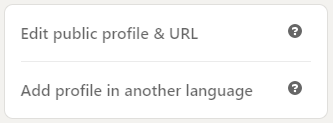
Remember to do this only if you have a good English level, otherwise, you will lose time in many interviews.
8. How you should add all your knowledge and skills
Earlier we mentioned that there is a space to add all your skills. That is the skills section. (Yeah, pretty obvious, uh?).
In this section, you can add everything you know. Remember that all the skills that you add here are keywords with which recruiters can find you, so use different keywords, for example, CSS, CSS3, CSS4…
By following these tips you will get a professional software developer profile on LinkedIn and you will increase the number of offers you receive.
Before you go, remember that at weKnow we are always looking for experienced Latin America developers that would like to start new challenges, work remotely, and earn in USD. You can see our open positions and what we offer here.
We are always looking for talents like you!
